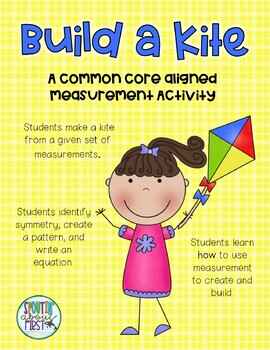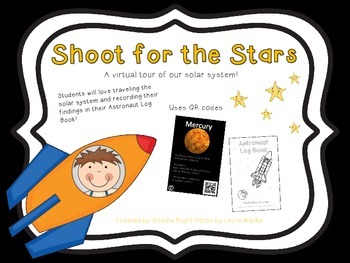I just blogged to my students parents with our class tour! So excited about my classroom this year. This is my 6th year having an alternative seating arrangement. I was very blessed to receive a Donor's Choose grant to get desk bikes and desk steppers. My students love the desk bikes the best! This year I also gave up my teacher desk! YES!!! I took the plunge and got rid of it. So far I love it, but I am planning on blogging about my experience with no desk after a few weeks of it. I am also planning on blogging about my alternative seating classroom.
For now...WHALE-come to my classroom.
Mrs. Wanke's Wonderful Whales: Class Tour 2015-2016: Whale-come to our first grade classroom! This is our view before we enter our room. Every morning Mrs. Wanke meets us at the door, c...
Saturday, August 29, 2015
Saturday, April 4, 2015
Spring Break Trivia
How do you use Remind 101? Like most of us to send reminders to your student and/or parents. Well as I was sitting and enjoying my morning coffee on the first day of Spring Break, I thought I wish I could do a trivia contest with my students while on break. Then it hit me….Remind 101 Spring Break Trivia contest.
Here is how it works.
I sent a Remind 101 text out to my second graders (their parents get the text) explaining that every day I will send one or two questions. They need to log into their Google account and Google Chat the answer to me. The first person with the correct answer gets the point. The 1st, 2nd, and 3rd place winners will get a prize when we return.
The best think with Remind 101 is I was able to schedule out all of my questions for the week! NO EXTRA work and NO REMEMBERING to do the trivia each day!
The kids have been having so much fun with this. Parents have been giving me some real positive feedback too!
Tonight at 6:00 I am sending out a text with a Kahoot code. We will start a Kahoot quiz, that I designed with 3 questions, at 6:10. I think this will be a lot of fun!
Here is how it works.
I sent a Remind 101 text out to my second graders (their parents get the text) explaining that every day I will send one or two questions. They need to log into their Google account and Google Chat the answer to me. The first person with the correct answer gets the point. The 1st, 2nd, and 3rd place winners will get a prize when we return.
The best think with Remind 101 is I was able to schedule out all of my questions for the week! NO EXTRA work and NO REMEMBERING to do the trivia each day!
The kids have been having so much fun with this. Parents have been giving me some real positive feedback too!
Tonight at 6:00 I am sending out a text with a Kahoot code. We will start a Kahoot quiz, that I designed with 3 questions, at 6:10. I think this will be a lot of fun!
Friday, March 13, 2015
Let's Go...Build a Kite
This week we used a lot of different math skills to make a kite!
kite (The height, width, and tail length)
First, I had student draw a line on their paper for the height of our kite.
Then, we discussed how to figure out half of the width of their kite. This was to ensure that our kites would be symmetrical. After we found half of the width, I had the students place their ruler at the half way mark on the height line and the draw the line for the width. Now we had a big t shape on our paper.
Lastly, I had students use their ruler to connect all 4 points together to create the kite shape.
I started off by giving each student a set of measurements for their
First, I had student draw a line on their paper for the height of our kite.
Then, we discussed how to figure out half of the width of their kite. This was to ensure that our kites would be symmetrical. After we found half of the width, I had the students place their ruler at the half way mark on the height line and the draw the line for the width. Now we had a big t shape on our paper.
Lastly, I had students use their ruler to connect all 4 points together to create the kite shape.
After the kite shape was created and cut out, students had to make a tail according to the measurements they were given. They also had to create a pattern with bows on the kite's tail.
To wrap up our kite project, students had to take final measurements of their kite in inches and centimeters, identify the type of pattern on our tail, verify if the kite was in fact symmetrical, and write an equation using any of the measurements they took from the kite.
The end product is a beautiful display of kites in the hallway! They look like they are flying the hallway.
If you would like to do this with your class...head on over to my store to pick up your copy of Build a Kite!
Friday, February 20, 2015
3-2-1 Blast Off!
Student's/Astronauts had a blast traveling through our Solar System...virtually!
I hung 11 cards around the school, one for each planet, one as an introduction to the solar system and one for returning to Earth. Students used our iPads to scan a QR code on each card. The code took students to various links on the Internet to watch videos, read, and hear songs about our solar system. As they learned, they had to record their findings in their Astronaut Log Book. (I included the AR codes in the log book so you can see the links too when the book comes home.)
Thursday, February 19, 2015
Tomorrow my students will be traveling through our Solar System....virtually! I hung 11 cards around the school, one for each planet, one as an introduction to the solar system and one for return to Earth.
Students will scan the QR codes on each card with the iPads, listen and answer questions about each planet and record their findings in their Astronaut Log Book. (The QR codes are also included in the Astronaut Log Book so students can share their experience with their families.)
Sunday, January 4, 2015
Happy New Year
Well I hope everyone had a great vacation...now back to the real world. My goal for 2015 is to simplify my life at home and at school. While brainstorming ways to make my life less complicated, I came up with the idea of making Daily 5 mini lesson units that had coordinating word work, listen to stories, work on writing, and partner reading activities. The units would range in length from 2 weeks or more. What do you all think? Would this be something that would simplify your life when planning Daily 5? What type of mini lesson topics would you be interested in? Please give me your feedback and I will get to work ASAP! The sooner I get started, the sooner I can get finished. When I finish each unit, I will be raffling off a free copy to all of you!
Hear from you all soon and as the sisters would say, "Live Daily!"
Hear from you all soon and as the sisters would say, "Live Daily!"
Subscribe to:
Comments (Atom)